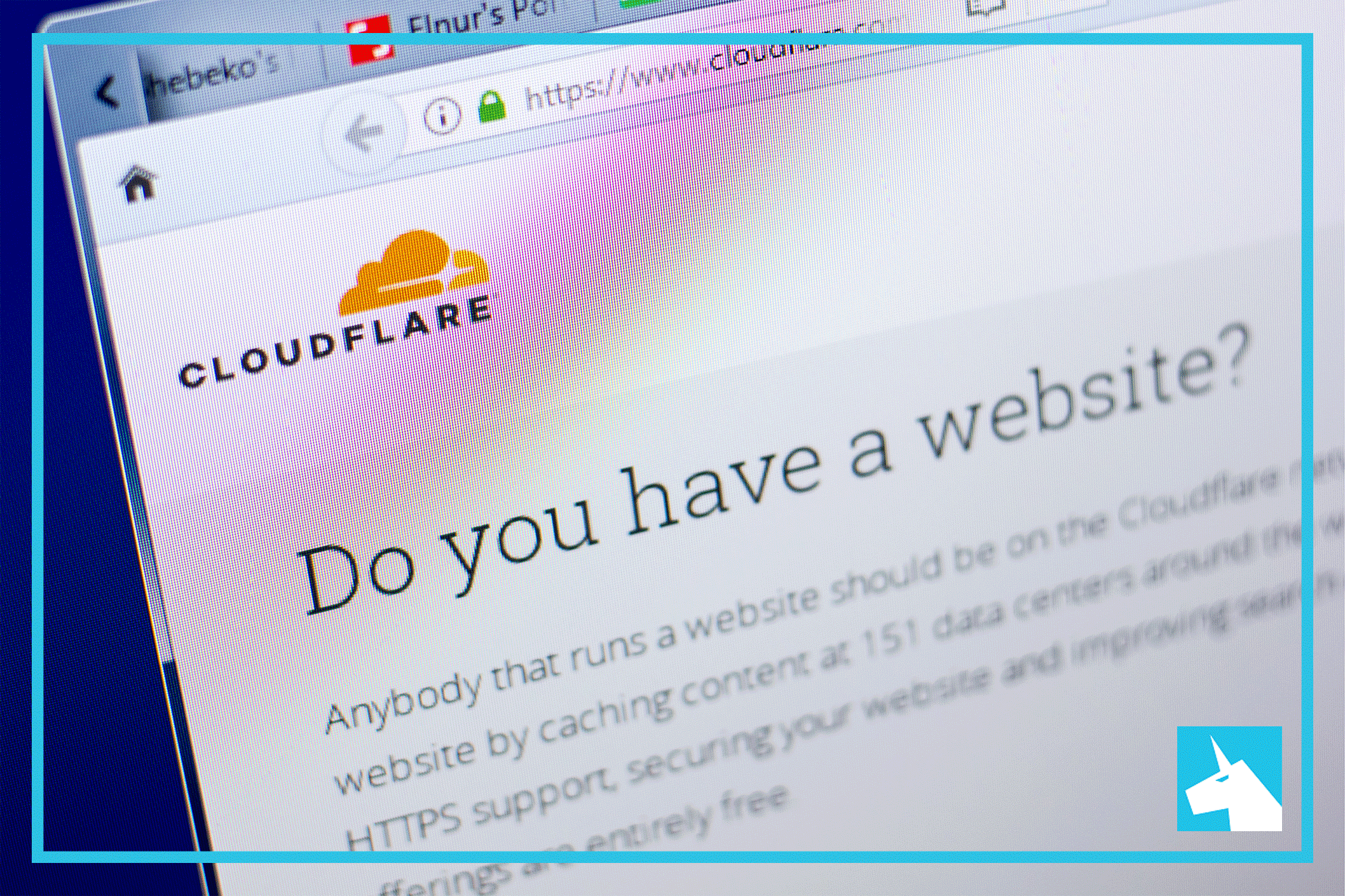To define a great mobile app, you have to start with the UX (User Experience), which is the core purpose of the mobile app design, this is what separates great mobile apps from the bad ones. So how do you create that that satisfies UX? Here we will show you 6 Ways to Create Better Mobile App Design:
1. Minimize Cognitive Load
Never create an app that requires the user to brainstorm themselves by only using a simple process with a simple purpose. Make it as simple as possible to smoothen the process of the user operating the app without having frustrations.
2. Clarify Your Designs/Information
A clustered interface in one place is the worst enemy of app design. Never group all your interactive elements in one place, as it could mislead the confused users. Always use the simple and user-friendly design and only provide instruction they need to know to operate it.
3. Use Common Screens/Terms
Try to use familiar screens like “What’s New”, “Getting Started” instructions to initiate engagement with the user and use the common terms for purchase like buying and not procure, these instructions are used widely in the mobile apps and users quickly understand what the creator tries to convey in a second.
4. Minimize User Input and Input Effort
Organic search reports can be made by linking Google Ads with Search Console. There is always a reporting system in Google Ads that provide paid and organic reports in Google Ads, it provides more detailed data and information on the keywords that you gain impressions from. This report assists in creating a more focused search program, that also helps to evaluate SEO efforts.
5. Consistent in Design
Never use different designs on different products, as consistency is the fundamental of design principles. Maintaining consistency in visual, functions is important as it does not add up cognitive load for the users. There is a guideline for specific OS’s applications: iOS, Android.
6. Use Visual Weight Properly
When visual weight is used properly, it conveys the right information the user needs to know. For example, for apps that provide ride services like Grab, putting visual weight on the arrival time of the driver will be necessary, so the user can know and is always ready for the arrival.
For more blogs post, please visit here.